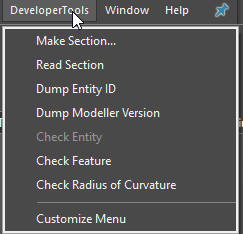Just wanted to share these command line arguments. Has anyone gotten any success with these?
SWDemo
SWDbgInternal
SWDbgGcJournal
SWUseClippedSketch
SWLITE
SWGenericMainWinTitle
SWSafeMode
ForceSoftwareOGL
SWDisablePerformanceLog
SWDisablePerformanceEmail
SWDisableExitApp
SWDbgSaveRollbackdataWithParttion
SWDbgSaveBody
SWDbgSaveParttionOnly
SWActWrapTest
SWConverter
OEMEmbedding
RegServer
UnregServer
TimeStart
SafeFileOpen
SWDisableBreakpad
SWFullMemoryDump
SWEnableProj_17474
Would be awesome if someone can add an explanation for each
Most of these are useless.
These ones work:
/b : Batch mode
/r : Suppress dialogs
- Useful to hide the journal dialog when you run more than one instance of sw
- Also suppresses dialog box made by SendMsgToUser and SendUserToMsg2
/m : Run a macro.
/d : Open in developer mode. See Visual below.
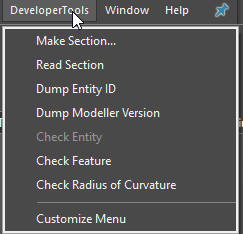
@BigCrazyAl : /m opens sw without the splash screen ?
The /m argument is used to run a macro, however it appears to load SW without the splash screen altogether whether a macro is specified or not, in my testing at least.
Edit: Additionally, /D adds a Developer Tools menu to the toolbar when a part file is open.
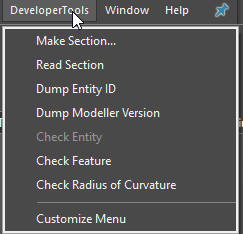
– I do not have a clue what they do, though
Found here with a few more
https://r1132100503382-eu1-3dswym.3dexperience.3ds.com/#community:yUw32GbYTEqKdgY7-jbZPg/iquestion:D9PSnZNCQ5KXx0iJKMJ4GQ
1 Like
Thanks for the visual. Wonder what those options do…