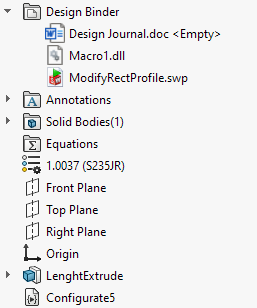Is it possible to run VSTA macro, which is attached in the design binder, from a second VBA macro, using the RunAttachedMacro method?
Since the RunAttachedMacro takes the macro name, module name, and procedure name as parameters, I tried setting up my vsta macro like this:
Partial Class SolidWorksMacro
Public Sub main()
MsgBox("To dela")
End Sub
''' <summary>
''' The SldWorks swApp variable is pre-assigned for you.
''' </summary>
Public swApp As SldWorks
End Class
Module HandlerModule
Dim macro As New SolidWorksMacro
Public Sub main()
macro.main()
End Sub
End Module
Unfortunatly unsuccessful.