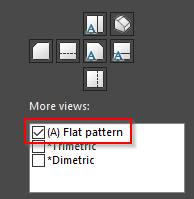Hello All,
When adding a Flat Pattern view from using ‘CreateFlatPatternViewFromModelView3’
It add the Flat-Pattern view without fail, the only downside is that Fixed face is ignored, normally when you add a flat pattern from the taskpane, the Option under Orientation, Flat Pattern is checked by default so that right side is always up. I cannot seem to find how to this from the API.