This is so annoying because it keeps happening at least 5 times a week for me. Any idea how to fix this error?
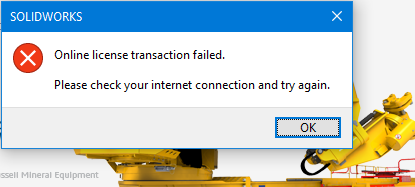
I have never seen this error, not even when I’m offline. What kind of license do you have?
@PeterBrinkhuis . I have SOLIDWORKS Professional. This happens when the activation method method is set to online.
@AmenJlili It might be a strange issue with DNS? or Name Servers, if you are behind a proxy or anything the server may not be able to connect to Solidworks and is failing?
That’s a possibility.
This fixes my problem although it wipes out my local credentials so I have re-login to the customer portal when I launch SOLIDWORKS again.
- Delete all files from
%ProgramData%/FLEXnet - Delete the xml file found under
C:\Users\<Username>\AppData\Local\SolidWorks\Credentials
Program Data and App Data are hidden folders by default in Windows.
Edit: SOLIDWORKS Online licensing will discontinued. Source
The target phase-out date is February 12th, 2022.
For SOLIDWORKS 2018 to SOLIDWORKS 2021 users:
SOLIDWORKS Online Licensing will continue to be available until the phase-out date.
We recommend that you contact your SOLIDWORKS Administrator to plan ahead and work with them to switch your licenses back to machine activation – before the phase-out date.
After the phase-out date, your licenses will automatically be switched to machine activation when you start SOLIDWORKS. This process will take a few minutes and should not result in any downtime.
For SOLIDWORKS 2022 users:
Online licensing is not available. SOLIDWORKS 2022 products will not use online licensing if enabled. Before running SOLIDWORKS 2022 products, contact your administrator to ensure your licenses are set up for machine activation.
Additionally, you cannot install SOLIDWORKS 2022 products with the Login feature in the SOLIDWORKS Installation Manager. You will need to enter serial numbers manually.
Moving SOLIDWORKS to a different machine:
If you need to move your SOLIDWORKS products to a different machine, you will need to activate and deactivate licenses manually directly from your SOLIDWORKS application: Help > Licenses > Activate/Deactivate.
Deleting the FLEXnet folder can also massively boost your startup time, so that may be a double win. A reseller once found that out after some SW installs took 90 seconds to start up.