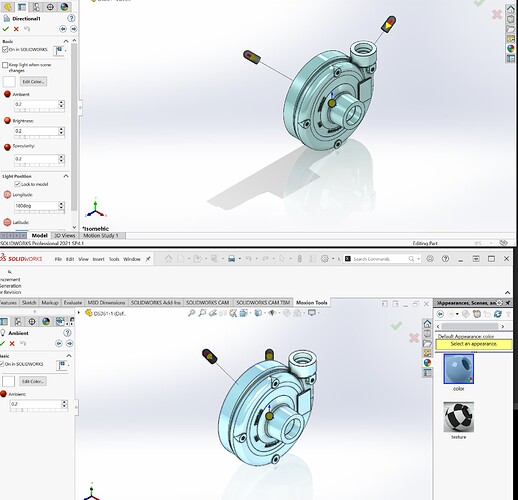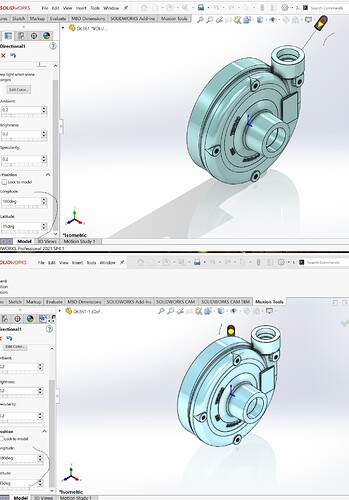I have these two parts that I’m trying to get them to look alike by making sure:
- They have the same values in appearance (which is done).
- They have the same scene and background. Done.
- They have the same number of directional lights, which they do. All the values of the directional lights match.
The two parts still look different and I’m thinking that it is because of the position of the lights. Is there any way to set the position of the light?
See picture below: