I’m creating Solidworks addin with C# temaplete. But I’m unable to assign large icons to my commands.
It is by default considering 16*16 size like below…
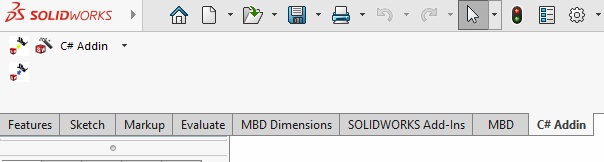
I need to assign larger icons to these commands, please help me to achieve this via api (C#)
cmdGroup.LargeIconList = iBmp.CreateFileFromResourceBitmap(“Xport.toolbar96x.png”, thisAssembly);
cmdGroup.SmallIconList = iBmp.CreateFileFromResourceBitmap(“Xport.toolbar64x.png”, thisAssembly);
cmdGroup.LargeMainIcon = iBmp.CreateFileFromResourceBitmap(“Xport.mainicon_96.png”, thisAssembly);
cmdGroup.SmallMainIcon = iBmp.CreateFileFromResourceBitmap(“Xport.mainicon_64.png”, thisAssembly);