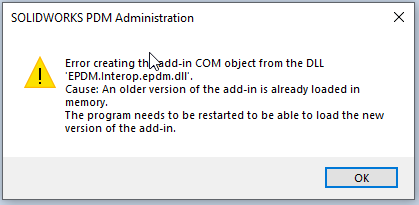
The addin is 100% removed and everything is restarted. I can add any of my other addins to this vault without fail. but with 1 in particular it keeps saying this.
anyone know were i should look further?
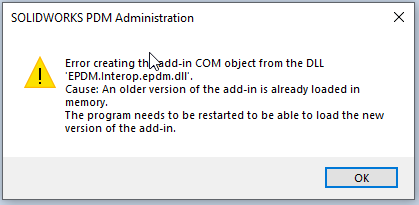
The addin is 100% removed and everything is restarted. I can add any of my other addins to this vault without fail. but with 1 in particular it keeps saying this.
anyone know were i should look further?
My guess would be that it shares a GUID with an existing add-in or something causing it to think there are multiple of the same one trying to be added.
there are no other addins in this vault atm
even switched out guids for new ones because i thought the same thing
Check your debug add-ins…
everything empty, ive checked everything 3 times. restarted and cleared everything multiple times. nothing.
last resort is restart the server alltogether. bu i need to do that at night when noone is working.
I’m reaching here, but it almost seems like the error is indicating that you’re using different versions of EPDM.Interop.epdm.dll in 2 or more add-ins and it can’t resolve them both.
Are you able to verify that you’re using the correct version of EPDM.Interop.epdm.dll for your vault in each of your add-ins? SW recommends to rebuild your add-ins and update them with the latest dll reference whenever the vault us updated to a newer version.
Edit: it may not even require another add-in to be loaded in the vault if the referenced dll doesn’t match the vault version. Just speculating though.
Well I did check that and indeed it showed a 2022 reference for a 2023 Vault, however the funny part is. when I add my addin and I do not select the pdm libraries, it works like a charm.
and theres no other addins running on anything older, ive rechecked and re added all my references from my 2023 library folders
So, One of the other libraries was not compatible with PDM
S-062443
Question: Why do I get the warning SolidWorks Enterprise PDM Administration: “An older version of the add-in is already loaded in memory. The program needs to be restarted to be able to load the new version of the add-in.” when trying to load VB.NET Add-In into Enterprise PDM?
Answer: One of the reasons may be that you do not have sufficient permissions to the location you are trying to load the Add In from. In some cases when you try to load the DLL from ‘special’ location (for example root c:\ on Windows 7 systems) you may see the message above, even if you are logged in as local Administrator. In order to avoid the issue, copy the DLLs into ‘safe’ location (for example ‘Windows’ folder) and load them from there.