Hi everyone,
I’ve made an add-in for Solidworks PDM, and everything works fine when I’m debugging the add-in in combination with Visual Studio 2022. Now, I want to deploy my add-in to my vault by going to the administration panel, clicking Add-Ins, and selecting ‘New add-in…’. I go to my project (debug)bin and select all needed DLL files. However, after this, it throws messages that it can’t find the required DLLs (which I did include while adding the new add-in).
It does recognize my add-in as a PDM add-in, but it then says I need to restart my computer to be able to use the latest version (which is normal), but then it shows me this message:
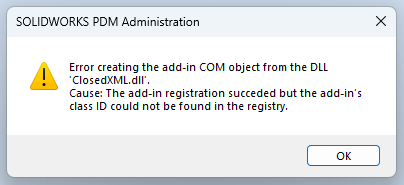
I’ve already tried to eliminate some NuGet package DLLs to see if they were the problem, but unfortunately, this wasn’t the case; it just shows the same message as above but then for the following package/DLL.
Has anyone else encountered a similar issue or has any suggestions on how to resolve this problem? Your help would be greatly appreciated!